Planning your project
What are my goals?
Before you start any transformation project, it's important to understand your goals. What do you hope to achieve? How will this project help the business better serve your customers? On what KPIs will the success of this project be measured? Are you looking for a reduced cost per call, better service efficiency, or less service inquiries? Is time to market and better customer experience a priority? Are you looking to boost new policy sales or increase upsells?
It's important to set up key performance indicators (KPIs) before you start your journey.

2. How much time (and money) can I devote to this project?
You'll need to schedule in time for planning, research, design, prototyping, testing and more. You'll need to take everything into account, including your existing forms and assets.
Are you replacing old forms with new ones? Or are you starting from scratch? Are there delays or changes expected in the near future that could slow down the process? What is the timeline, and what are the deliverables?
3. What internal stakeholders will be involved in this project?
Who are the customer-facing people that need to be on board with this transformation plan? What expertise do they bring to the project, and how much input should they have in it? Are you planning to use crowd-sourced wisdom throughout the transformation process? Who will report on the KPIs and measure success of the project on an ongoing basis?
4. Who will manage and administer the journeys?
Somebody in your organization will need to be able to manage and administer your journeys. This includes tasks such as creating new forms, managing user access, setting up workflows and more. You'll also need to be able to track the progress of the journey and make changes as needed.
Will you require your IT team to handle these tasks? If so, do they have the capacity to handle the volume of journeys you are planning to create?
Alternatively, will you go forward with the no-code platform approach and empower business users to create and manage digital journeys themselves? If so, what training do you need to provide?
5. What technologies do I have, and what is our IT capacity?
Consider your existing systems and IT capacity. Do you have the tools and processes in place to deal with your transformation? Will you need training for your staff before they can handle self-service digital journeys? It's important that both IT and customer-facing teams are involved in this project.
6. What's my budget?
It's always good to know what your budget is before you start anything. This will help guide your decision, and can prevent you from spending more money than planned or needed. There is no right or wrong answer here – it all depends on how much resources you have at your disposal.
Unfortunately, quite often, the gap between the resources available and the types of solutions your business must develop to remain competitive is staggering. Even if you have the budget (which is the big if,) finding, hiring and training the technical resources is getting ever more difficult and time-consuming.
[.emph]Amplifying the resources you already have with a no-code platform can help you quickly get the forms transformation project moving and keep it evolving with your specific business goals without extra resources.[.emph]
7. Will I need to meet the needs of different audiences?
This is where personalisation comes in - it gives your customers what they want, when they need it . By enabling personalisation, you can deliver highly customised, relevant content to different audience segments at exactly the right time.
Another question to consider is whether you need to localize my journeys based on customer location.
8. How will I know if the transformed journey was successful?
This is a question that should be answered before you even start transforming your forms. What are the key performance indicators (KPIs) that will tell you whether or not the journey has been successful?
Understanding your audience
9.Who is my audience?
Who is using your forms now – and how do they access them? Is there a particular group of people that you want to target in your transformation project?
[.emph]It's always good to know what your customers are struggling with – and how your forms are adding to these struggles. [.emph]
Do they need to spend a lot of time filling out your forms? Are the questions easy to understand? Do they have to jump through hoops just to get started?
Once you know what your customers' pain points are, you can start thinking about how your digital journeys can help alleviate them. Remember that when designing your digital forms, you are putting yourself into your users' shoes. You have to think about their context and location, device preferences, technical capabilities, time constraints and much more.

10. What's the end goal for my users?
When it comes to transforming forms, it's important to think about the end goal for your users. What do you want them to be able to do? How easy should it be for them to complete the form? What should they see and experience?
By thinking about these things before you start designing a digital journey, you will be able to create an experience that is easy to navigate and logical for users. It will also help with time-to-market as well as ensuring continuity of your brand across the customer's whole journey.
Mapping out your journeys
11. What forms will I be transforming?
Not all forms are created equal, and not all forms need to be transformed into digital journeys. Before you start anything, take a look at the different types of forms you have and determine which ones would benefit from being turned into digital experiences.
You'll need to start by understanding the type of forms you're dealing with. Is it a customer survey, an application form, or a policy renewal form? Each type of form will require different design and development considerations.

12. Are there any special requirements for the forms?
Transforming paper forms to digital journeys requires a combination of design, technical and content expertise. But before you start any journey, it's important to consider the following:
- Who will use this form?
- What is their location? Are they in front of a computer or on mobile?
- Is the information required real-time or can it be gathered later?
- What type of device will they use to fill out the form?
13. How many forms do I want to digitize?
Are you embarking on a one-time project, or do you want to transform all your existing forms into digital journeys? How many journeys will there be in total?
It's important to understand what you're working with – whether that's a single journey or several hundreds of different journeys – as well as the objectives of the whole project.
Hand coding might work when you have plenty of time, development resources and money on your hands, and might be a great solution for highly complex single journeys. No-code platforms are great for transforming multiple processes into digital experiences, and do so fast.
Knowing the scope of the project will help you determine the best way to achieve your goals.
14. How can I simplify information that's currently in a PDF or paper form into a single digital process?
Review your existing PDF and think about what fields are redundant and can be removed, what fields must be grouped together and how you can make the process easier for users to complete. Streamlining your form will make it simpler and faster for users to interact with, without losing any important information.
15. Is my process highly regulated?
If your form is subject to compliance regulations, then it is likely that it will need strong digital security. Authorized sign-ins , e-signatures, payments and encryption all play a part in protecting the information that is collected. It's also worth noting that if your process involves data sharing within your organization, then you should consider how you will manage permissions and access.
You'll need to set up user access and permissions for your digital forms, so that only authorized users can access them. You can do this using a variety of methods, such as role-based access or whitelisting. It's a good idea to have a clearly defined process in place, so that everyone knows what they're expected to do.
16. What data do I want to collect and how will I capture it?
One of the biggest benefits of digital forms is that you can capture customer data in real time. This information can then be used to improve the customer experience or for marketing purposes. But you'll need to consider the following:
- What information do I want to capture?
- How will I store this data? In a database, on a form or via a third party service provider?
- Is it secure – and can I ensure compliance?
One of the most important aspects of digitization is capturing the right data. What information do you need from your customers in order to enhance their experience? What do you need from them in order to maximize the success of your transformation journey?
Some important points to specify:
- Do our customers need to attach any files to the form? Maybe a picture of their ID? What file formats do I need?
- Do I need to capture their signature in the form?
- What information or data will third-parties require?
- What information do I need about my back-office systems in order to connect them with my new forms?
Understanding your workflows
17. What entities and or parties are involved in the journey?
Is my process a complex process involving a few steps and entities? If so, what is the workflow? Is the workflow simple, or complex with multiple entities involved? If the process is complex, can we split the process into multiple simpler journeys, each serving a different entity?
Do we need to create a centralized view of all users involved in this journey? Do we need to make an enterprise-wide journey or can we manage this within a single department?
Map out your firm's process before you start creating your journeys. This will help you better understand the steps involved and what is needed to recreate them in a digital format.
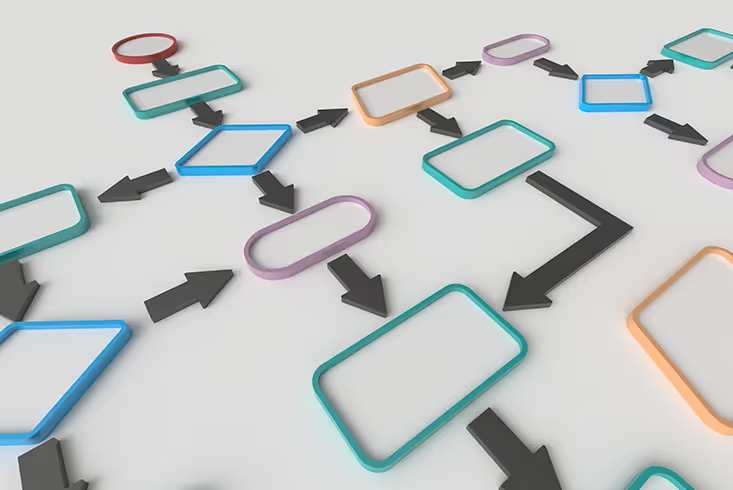
18. Do I need signatures, and if yes, what's the signing process looks like?
One of the many benefits of digitizing forms is that they can be signed electronically, saving time and resources in the process. But you need to think about the signature workflow and ensure that it is secure and meets all legal requirements.
Before you start transforming your forms, you need to understand who needs to sign the form and in what order do they need to do it? Some journeys include multiple parties, for example: a customer, their guardian and a third party.
When multiple signatures from multiple parties are required, decide on the sequence you need to collect your signatures in:
- Parallel signing: multiple users can submit their signature in any order
- Sequential signing: one user needs to sign first before the other one can get access to the journey
19. Is my process involved with payments?
If you have a form that requires payment, then you should think about how this information will be captured and used in your digital journey. It's also worth considering if any special functionality is needed to make the digital experience secure and user-friendly for the user.
Integrating with third-party services is also a possibility, so you can focus on the journey and leave payments with a trusted partner.
20. What customer notifications and alerts do I need?
You can use notifications to guide people through each step of your digital forms, but you also want to consider how they should be communicated. For example,
- Is any information missing?
- Do they need to take any additional steps?
- Are there any process stoppers? Do I need to create a stopped process or warning that the third party did not complete suppling the required information?
Notifications play an important part in the journey, but if the notifications are not communicated in a way that's useful or relevant to your customer, then it can lead to frustration. Your notification plan should be well thought out, and map directly to each step of your form processes.
Notifications can be sent through Email, SMS or push notifications. They are a great way to keep the customer informed of their progress through the journey and any important updates, and guiding them to complete the task at hand.

21. What internal notifications and alerts do I need?
Alerts for internal team members are an important part of the process, and can help to keep everyone on track. You must work with internal stakeholders to understand their needs and map them to the alerts that you create.
This will help ensure that everyone is on the same page, and knows what they need to do to keep the process moving forward. By setting up specific notifications that alert team members to certain events or milestones, you can ensure that no step in the process is missed.
22. How should the new journeys fit into my existing customer journey?
It's important that your different forms and processes work well with each other, as well as with any back-office systems you might have in place.
Another question to consider is how does the journey process start? Is the customer approached by an agent or a representative? Will the customer receive an Email or SMS with links to the form? Or maybe he can access them through a website? Starting point of your journey should be a key element in the design process.
[.emph]Creating a frictionless journey is crucial for delivering seamless experiences – meaning you'll need to take your customer's context into account as you design and develop your new forms.[.emph]
23. Do I need to integrate my new process with back-office systems?
It's important that the journey you're creating is able to communicate seamlessly with your existing or planned back-office systems. This will help you cut down on manual data entry, and ensure that any data collected through your digital forms can be sent directly to the appropriate back-office systems without any issues.
24. How do I manage permissions and access?
If you have multiple users or entities completing a single digital journey, how will you manage permissions and access when designing integrated digital forms? These days, many business processes include data sharing with third-party service providers.
It's important to know who can access what steps in the journey and set up a robust permissions and access model right from the start.
25. Can some of the information appear through an autocomplete?
When you're creating a digital form, it's important to think about what you want your users to see. Does some information need to appear in more than one place? If so, is there a smart way of doing this without asking the customer to re-enter the information?
Many of the forms we come across today rely on data that is already available to the business, such as customer details or order history. You can use this existing information to provide real-time experiences without forcing customers to fill out additional fields.
For example, bank address based on the branch number or address based on ID number. You can also utilize computed fields and expressions that are pulling data from other fields such as for example “first name + last name = full name”
If the form you are transforming is a complex journey, involving several entities and a lot of information, you must think about what information you need in order to have an effective digital experience. If there are omissions or duplicates, you might want to consider how all the information is being captured so that it can be used across the whole journey. For example, if someone updates their name on one form, then they should not enter it on another form.
26. Do I have to validate any information?
Validating your forms is an important part of creating a scalable and user-friendly journey.
When it comes to validation, there are two types: client-side and server-side. Client-side validation happens on the customer's machine or device, while server-side validation is performed by the platform before information is submitted.
Make sure you specify all validations that you will need.
Designing the journey
27. How should I design my journey?
There are many factors that go into designing a successful form transformation journey, including usability, user experience (UX) and back-office integrations. You will need to consider how your new journey fits into existing contexts and flows.
Even though designing digital journeys requires a different approach than designing paper and PDF forms, you should also remember that people will want to complete your journey easily and with as little friction as possible.
Make sure you map out exactly how your brand guidelines will be implemented on your digital journeys.
- The position of your logo
- The background pictures
- Fonts and colours
28. What content will I need for my new journey?
This includes: text; images; videos; audio; animations; and more. Before you start creating any content , you'll need to make sure that you have a clear idea of the goals and objectives of the journey, as well as who your target audience is.
29. What types of fields do the forms contain?
When it comes to designing your digital forms, you'll need to focus on the most important fields. This might vary depending on your business and industry, but there are some general rules of thumb. The most important fields are typically those that capture the most data, or those that are required for compliance or legal reasons.
You'll also need to make sure that the layout and design of these fields are easy to use and understand.
Some options of the commonly utilized fields include:
- Open Text
- Dropdown
- Radio
- Checkboxes
- Arrays, for instance if a customer has more than one child or two different addresses.
You'll also need to decide which fields are optional and which are required and mandatory.
30. How should the digitized form be structured?
When it comes to form structure, there are a few key things to keep in mind. First, make sure that the layout is easy to understand and use. Second, use clear labels and instructions. Third, design for context-based navigation. And lastly, make sure that the form works on all possible devices and screen sizes.
It is great UX practice to group fields into logically distinguished sections, tor instance, Personal Details, Finance details, Employment Address etc.
You'll want to consider using the same components across your journeys. This will help to ensure consistency and a great customer experience. And if you make changes in one location, they'll be applied everywhere - which means less work for you and better efficiencies overall.
31. Do I need to add conditional fields or sections?
Do I want to make all the fields visible immediately or depending on conditions?
[.emph]Conditional fields and sections can be extremely helpful when it comes to designing efficient and user-friendly forms. [.emph]
By using conditional logic, you can control which fields are displayed or hidden based on the answers that the customer provides. This can help to streamline the form-filling process and improve the overall customer experience.
For instance, questions about my children’s health on policy application form only if I checked that I have children in the previous question.
32. How can I make sure my new form is compliant with any legal, compliance or security requirements?
When it comes to compliance and security, you'll need to make sure that your new form meets all of the necessary requirements. This includes ensuring that all of the data collected is safe and protected, as well as meeting any compliance standards or regulations.
Here you need to decide whether you want to manage compliance in house, or if you prefer to offload it to a vendor. Some no-code platforms offer pre-built industry templates from regulatory bodies such as the FINRA, SEC, GDPR, HIPAA and others. These templates make it easy to ensure that your forms are compliant with any legal requirements you might have.
33. What are my options for deploying my new journey?
Once you've created your new digital form, you'll need to decide how you're going to deploy it. This could involve anything from a simple website or microsite, to an intricate customer portal or self-service application.
You'll also need to decide on the hosting environment – will it be in the cloud, or on-premises?
34. What browsers does the form solution need to support?
Different browser versions may not be able to provide a good user experience, which can affect how accessible your forms are.
Do I need my digital forms to work on all possible devices and screen sizes, including mobile devices? What adjustments to mobile experience when compared to desktop must be made to streamline the journey completion process?
After the launch
35. How can I track the success of my journey?
Once your new journey is launched, you'll need to track its success in order to gauge its effectiveness. This includes everything from customer engagement and satisfaction levels to conversion rates and more. You can use a variety of tools and platforms to help you with this, including dashboards, reporting tools and analytics platforms.

36. What is the frequency of changes and adjustments that I anticipate?
Changes happen – it's a fact of life. Making changes to your digital journeys can be a time-consuming process.
If you've hand coded your forms, you'll need to make changes in multiple locations, and then test them thoroughly to ensure the integrity of the journey. This may not be an issue if you have a dedicated design and dev team, but if not, using a platform will allow you to make changes without having to go back to square one.
That's why it's important to build-in flexibility and agility into your journey design. This will allow you to make changes quickly and easily, without having to go back to square one.
By using a platform, you can make changes quickly and easily. It also ensures you don't need to worry about maintaining multiple versions, which further streamlines your process and speeds up time-to-market.
37. How important is extensibility and scalability?
Do you need scalability and extensibility for journeys you create? As your business grows and changes, you'll need to be able to scale your journeys up or down as needed. This includes adding or deleting users, adjusting workflows and more.
Do you have internal resources to maintain your journeys?
By using a platform, you can ensure your digital experiences will be scalable – both now and in the future. You'll have access to a wide range of features and functionality, which means you won't have to worry about being constrained by your solution as your business grows and changes.
38. How can I ensure a great customer experience?
The key to a great customer experience is simplicity. Keep your forms easy to understand and use, and make sure the process is straightforward and logical. Use clear labels and instructions, and design for context-based navigation.
39. Can I reuse my digital forms across multiple journeys?
Yes, you can reuse your digital forms across multiple journeys. In fact, this is one of the benefits of using a platform-based approach to form design. You can create your forms once, and then use them wherever they're needed. This saves time and effort, and ensures a consistent user experience.
This will help to ensure consistency and a great customer experience across all your digital interactions. Reusing your forms also makes it easier to make changes and updates, and keeps your design process streamlined.
40. How important is it to have a centralised repository for my digital journeys?
[.emph]A centralised repository is key to keeping your forms organized and easy to find.[.emph]
It also makes it easier to manage user access and permissions, and keeps your design process streamlined. Plus, it's a great way to keep track of changes and updates. This allows you to make changes across multiple locations in a timely manner, without having to go through a lengthy change control process.
Transforming PDFs at scale
Compared to a PDF form, your journey offers superior usability and a more streamlined customer experience. You can also include features such as live data validation, which will help to ensure accuracy and completeness of the data entered.
By considering the above questions before you start designing your journey, you can make the process more straightforward and will be sure to reap the benefits of successfully digitizing your business.
The benefits of EasySend's Journey Builder
It's a good idea to use a no-code platform to help you convert your existing forms into smart digital experiences. This will help you improve client experience by making the journey simpler and reducing the number of steps required to complete it.
There are many benefits to using a Journey builder, including:
Increased efficiency
By using a platform, you can design and build your journeys quickly and easily. This speeds up time-to-market, and ensures you're not constrained by your technical abilities.
Easier journey management
A Journey Builder makes it easy to manage your journeys, track the progress of individual users, and make changes as needed.
Centralised repository for forms and templates
A Journey Builder provides a centralised repository for all your digital forms and templates. This makes it easy to find what you need, and keeps your design process organised and streamlined.
Consistent cross-channel experience
A Journey Builder helps to improve the consistency of your customer experience, no matter what channel they're using. This creates a cohesive and engaging overall customer journey, and ensures they have a great interaction with your organisation.
.avif)



.avif)
.avif)


.avif)
