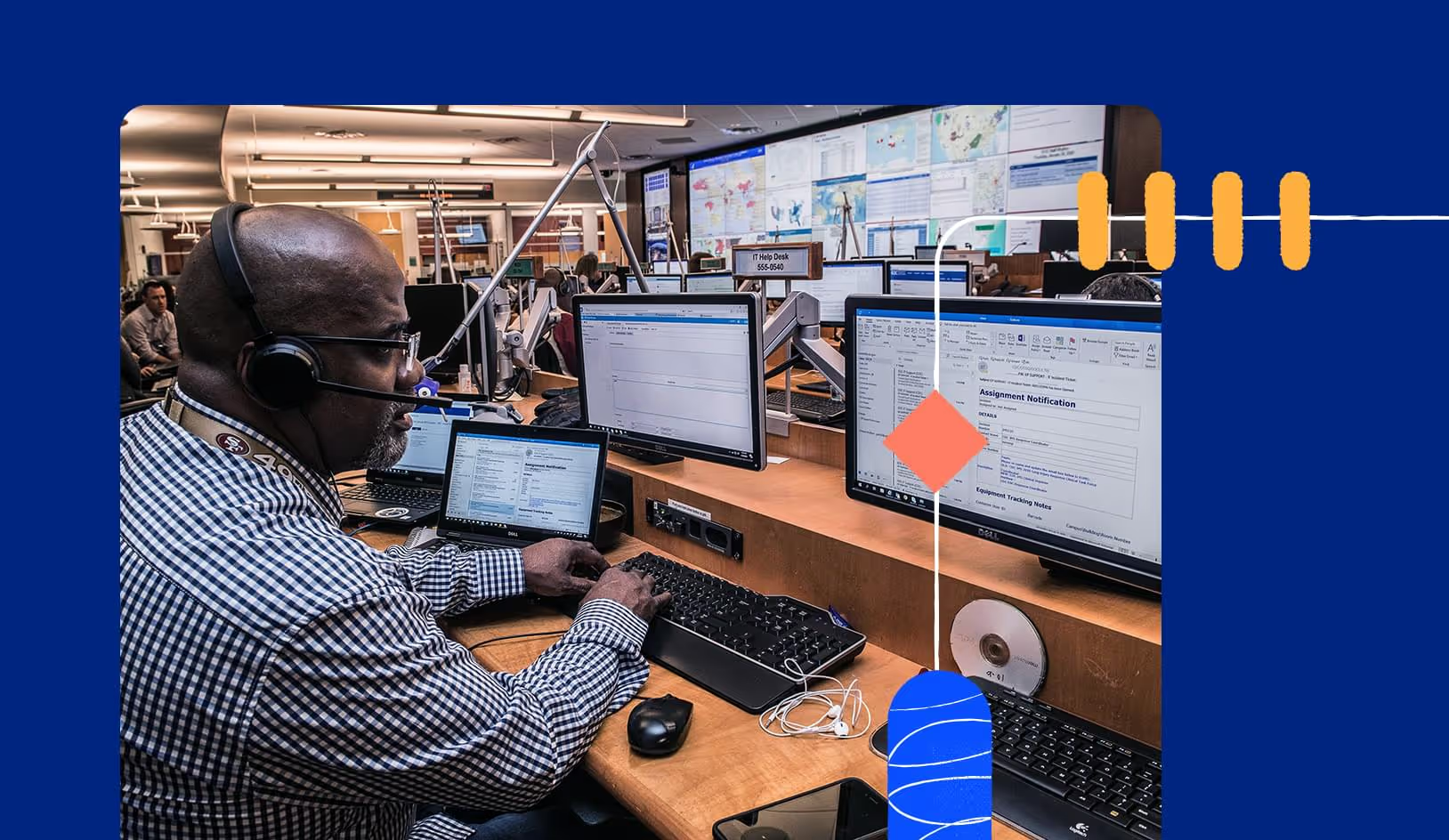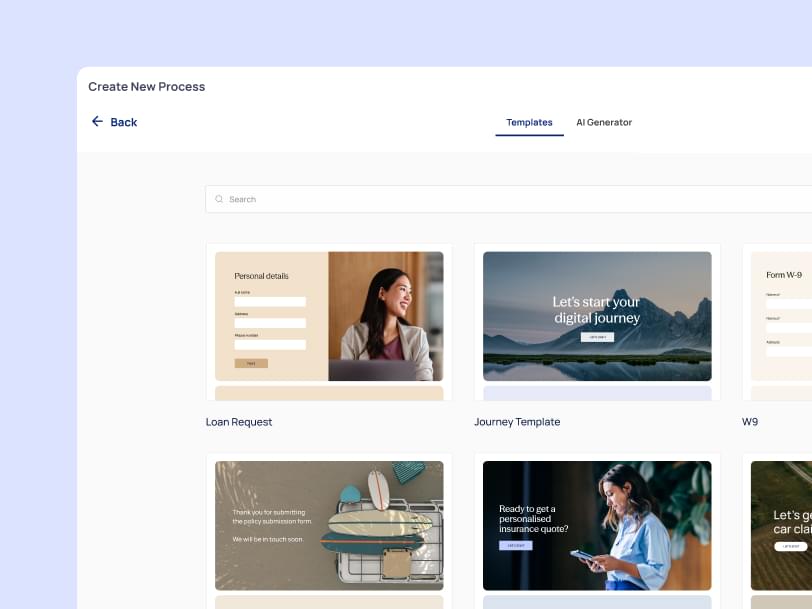Internal processes are a critical part of any business, and it is essential to make sure they are as user-friendly as possible. Poorly designed workflows can lead to frustration and decreased productivity. By contrast, well-designed processes can make it easier for employees to do their jobs and improve business outcomes.
Smooth, intuitive workflows can make a big difference in overall productivity and organizational efficiency.
The problems with manual data collection and entry
One of the biggest obstacles to organizational efficiency today is manual data collection and entry. Agents who collect data from the customers in paper-based or PDF forms then have to manually input all that data into a CRM. This process is often slow, error-prone, and frustrating. It can also lead to duplicate data entry, easily leading to mistakes.
User-friendly workflows are not just about making things easier for employees; they also make it easier for customers to do business with you. When customers can easily interact with your organization, they are more likely to be satisfied with the experience and are more likely to return in the future.
A great example of how user-friendly workflows can improve business outcomes is how RealGarant has redesigned its contracting process. They've eliminated the need for customers to fill out lengthy forms instead of allowing them to enter the critical pieces of information, including signatures and supportive documentation, via a user-friendly digital process.
Employees no longer have to input the data manually into the CRM, which has led to a drastic reduction in errors.
As a result of the internal process overhaul, RealGarant went from closing contracts with B2B partners in months to weeks by turning complex processes with multiple PDFs into streamlined digital journeys.
The problem with poorly designed internal workflows
Another common problem with internal processes is that they are often not user-friendly, even when digitized. Employees are forced to use clunky, outdated software or navigate through a maze of complex menus, which can lead to frustration and decreased productivity. Poorly designed digital workflows can also lead to data entry errors, which can be costly and time-consuming to correct.
You can improve accuracy and speed up data collection by streamlining these processes with well-designed user interfaces, saving time and reducing the need for manual intervention, which can be costly and time-consuming.
Why does great UX matter for internal processes?
There are many reasons why great UX is essential for internal processes. First and foremost, it can help to streamline workflows and make them more efficient. By making it easy for employees to complete tasks, you can minimize time wasted on administrative tasks and maximize productivity.
Additionally, great UX can help to create a more positive work environment by making processes more enjoyable to use. When employees enjoy using the tools and systems at their disposal, they are more likely to be productive and efficient.
Finally, well-designed workflows can improve customer satisfaction by making it easier for customers to do business with you. When customers have a smooth, positive experience, they are more likely to come back in the future.
How to improve your internal processes?
Internal processes are essential for any organization, and they can be improved by making them more user-friendly. There are a number of ways to improve the usability of internal processes and workflows. Using clear labels and instructions, easy navigation, helpful feedback and error messages, and intuitive design principles make it easier for employees to do their jobs and improve business outcomes.
Always test workflows with employees and customers to ensure that they are easy to use and meet their needs.
Great UX is essential for efficiency and productivity when it comes to internal processes. By making it easy for employees to complete tasks, you can minimize time wasted on administrative tasks and maximize productivity.
Additionally, great UX can help to create a more positive work environment by making processes more enjoyable to use.

Using a no-code platform to quickly launch user-friendly internal processes
Despite the importance of the internal processes overhaul, such projects are often put on the IT team's backburner as customer-facing processes take center stage. The challenge is that the time and resources it takes to build a custom internal process solution can be prohibitive - which is where a low-code or no-code platform can make all the difference.
These solutions allow business users without coding experience to quickly design, deploy, and maintain user-friendly processes without waiting on IT.
A no-code platform is a perfect solution for quickly launching user-friendly internal processes. Using a no-code platform, organizations can empower business users to design and deploy custom workflows, saving time and reducing the need for manual intervention, which can be costly and time-consuming.