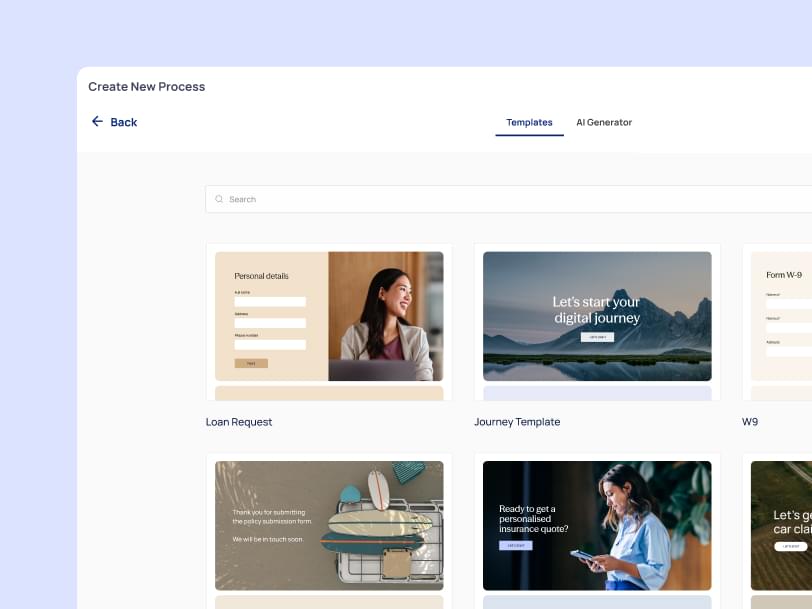Are you still sending your customers PDF forms to sign?
A big chunk of digital customer engagement in insurance is done by filling out PDF forms. It's important to understand that today, consumers have different expectations.
Some insurers have successfully shifted to digital onboarding, only to revert to PDFs at the later stages of the customer journey. It’s important to keep in mind that partial transformation is not enough - if the experience reverts back to PDFs at any point, the customer expectations are not being met.
This article explains why you should change how you handle customers' PDF forms and give some examples of how to do it. Let's make it simple for everyone involved: create digital customer journeys instead!
Your PDFs are killing your customer experience
No matter where you look in insurance, you will find PDF forms everywhere.
The prevalence of PDF as a tool for collecting customer data and signatures in the insurance industry is staggering - PDFs are often an integral part of customer onboarding, claims, and policy renewal process. While undoubtedly, PDFs are a step forward compared to paper forms, in today's digital-first environment, PDF forms fail to deliver on multiple fronts.
In a nutshell, PDFs are equivalent to paper forms adapted to the digital world. Paper's digital successor – the PDF was a great invention and certainly had its merits. Twenty years ago, offering a fillable PDF was a significant step up compared to paper forms sent via mail.
But things have moved forward significantly since then. For years, web accessibility experts have been saying: PDFs are horrible for user experience on the web.
Just like fax machines and dial-up modems, its days as a way to digitally sign documents need to end. In 2021, PDFs create unacceptable friction and hurt customer engagement.
The shortcomings of PDFs
PDFs are still great for one thing: printing. The immutable way the PDFs store fonts, colors, and layout information and are perfect for creating print-ready files. However, these very same features make PDFs impractical as data-gathering tools.
Overall, the PDFs weren't designed for today's digital reality; they were created with the printing machine in mind. Moreover, PDF's ability to maintain formatting for printing comes with drawbacks such as large file sizes and slow loading times.
In short, PDFs aren't optimized with user experience in mind.
Friction for both the customers and the organization
As an equivalent of paper forms, PDFs fail to utilize the strength of digital technology such as personalization and analytics. When it comes to the overall experience, PDFs create friction whenever they are used - it is cumbersome for customers to fill them in, especially on the go.
Many insurance organizations are still relying on using PDF as a digital equivalent of paper-based forms. Some PDFs can be filled in digitally, but others require your customer to print and sign them by hand - negating any digital advantages altogether.
In that case, a PDF form must be printed out, manually filled in and signed, and then physically taken or mailed somewhere or scanned and sent as an email attachment. This renders the PDFs a literal equivalent of the paper form from the viewpoint of the customer experience.
This is a legacy problem as the systems and processes are not updated to empower customers to transact online. But with the rise of enterprise-grade digital journeys with eSignatures, and attachments, there's no reason that we have to continue using PDFs.
When it comes to efficiency, PDFs are terrible for collaboration and have significant version control drawbacks. Sending PDFs as an attachment over email is cumbersome. To begin with, then you need to store all of your filled forms somewhere and ensure accessibility for your team members.
But what happens when a new version of the file was sent over by the customer who corrected some mistake on the previously sent form? Here your team must ensure that any and all old versions were removed from use. There is simply too much room for error - how do you ensure that your employees always use the most current version of the files?
Terrible UX
Usability experts Nielsen and Kaley's break down the problems with PDFs as:
- disliked by users
- not accessible
- disconnected from other browsing behaviors
PDFs disrupt the experience of being on your website, and the same is true for PDF forms. Any form should be presented to signers in a frictionless way. Don't make your customers and prospects stop what they're doing to open an email or open another browser page to view a PDF, download it and then spend 10 minutes filling it in.
Consider a cumbersome experience of downloading a PDF form, filling it in, and emailing it back to your agent, compared to the simplicity of clicking through a digital journey that walks you through the process from entering your data to signing and attaching any supplemental documents.

Not mobile-friendly
As web traffic increasingly shifts to mobile, the issue of PDF usability becomes more poignant. Anyone who ever had to fill in a PDF form on a mobile device can attest that that is a frustrating experience that most of the time ends in the abandonment of the process altogether.
Lack of 'continue later' option
In the digital world, we are all switching back and forth between various tasks. Often a process, once started, must be delayed for a later stage. With PDFs, it is impossible to save your progress and pick up where you left off.
Must send as an attachment
PDFs must be sent in as an attachment, adding another step to the already cumbersome process.
Difficult to access the data
PDF forms contain valuable customer data, but they're stuck in PDF format. PDFs require insurance organizations to engage with data extraction and data entry tasks, wasting valuable resources. What is worse, this shift between data formats leaves plenty of space for human errors and has severe consequences for data integrity.
The advantages of digital customer journeys
If you're still using PDF forms for all your customer engagement, you are not doing yourself any favors.
Thanks to developments in eSignature technology, it is now possible to digitally fill and sign PDFs. However, the fact remains that your overall data collection process is cumbersome and painful for your customers.
Even digitally enhanced PDFs, as with solutions like DocuSign, PDFs still require multiple cumbersome steps:
- Your employees to send a PDF to a client
- Your client must then download it and sign it
- Then they need to upload it again to send it back
- Because PDFs don't render well on mobile, your customers must fill the form on desktop
Insufficient data and eSignature collection processes cause unnecessary bottlenecks in your sales processes, which ultimately impact your revenue. The bottom line - PDFs are bad for business.
Digital journeys have significant advantages over PDFs as a data and signature collection method:
- Zero friction, seamless experience - from filling in the data to eSignatures and any attachments, your customers don't need to leave the journey at any time.
- Accurate, validated data - real-time validation at the point of entry ensures data integrity.
- Personalization and conversion optimization - digital journeys collect behavioral data in order to improve overall customer experience and boost completion rates.
But what if I need my PDF for compliance?
"Some organizations are 'stuck' with legal requirements where they need 'original',’ see the ink I used' signatures." - Noel Rodrigeuz.
If you are required to keep a PDF copy of a filled and signed form, EasySend can generate one for you. This way, you get the best of both worlds - you collect customer data via a user-friendly digital journey and ensure an outstanding user experience. Still, at the same time, you keep the trusted PDF format on file for your archives and compliance audits.
Transform PDFs into digital journeys quickly
EasySend's no-code platform can take your PDF forms and convert them into mobile-friendly digital journeys quickly and efficiently, without a lengthy development process.
Curious how EasySend's no-code platform can replace outdated PDF-based data and signature collection methods? Schedule a demo to learn more.