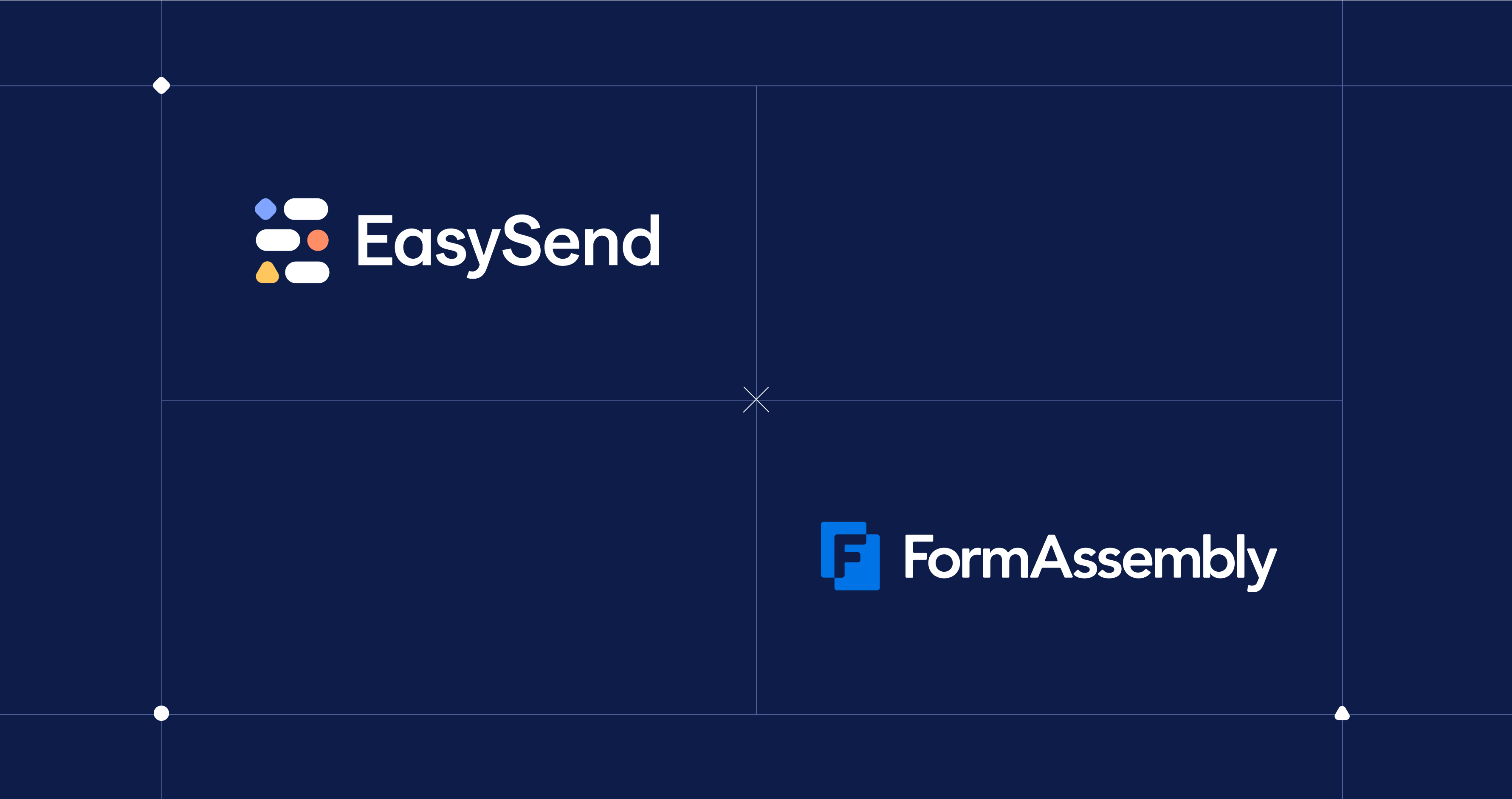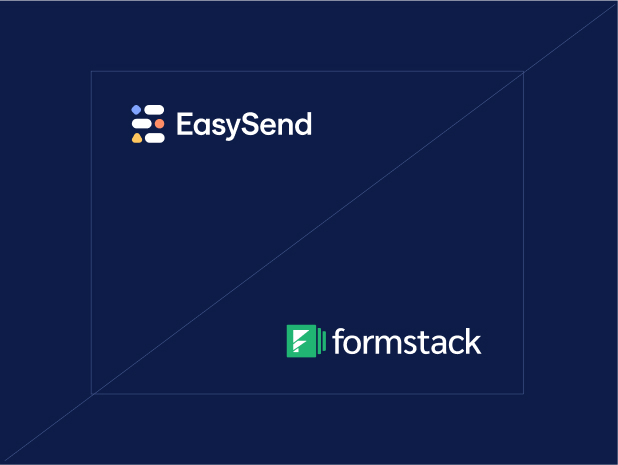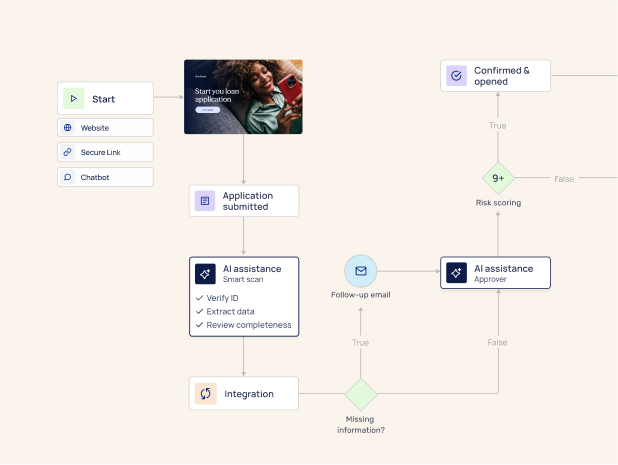EasySend vs. FormAssembly: A Deep Dive into Enterprise-Grade Form Builders
FormAssembly: Trusted, Secure, and Salesforce-Native
FormAssembly has built its reputation as a secure and compliant form builder, especially popular in sectors like healthcare, education, and nonprofit. Its strength lies in helping teams build powerful data collection forms that live directly inside Salesforce. You can map form responses to multiple Salesforce objects, use dynamic prefill, and control exactly how records are created or updated.
What makes FormAssembly particularly appealing is its focus on compliance. With certifications like HIPAA, GDPR, FERPA, and PCI DSS Level 1, it meets the strictest data privacy standards out of the box. That’s why it’s often the tool of choice when sensitive information is involved.
Another advantage is simplicity. For teams that need to deploy surveys, application forms, or onboarding flows quickly—without worrying about complex workflows—FormAssembly offers a solid drag-and-drop builder that’s intuitive and reliable. It’s a strong candidate if your needs revolve around one-directional data intake and minimal process logic.
That said, FormAssembly starts to show its limits when your workflow goes beyond a single step. It lacks native support for multi-step user journeys or multi-party collaboration. If you need approvals, role-based access, or interaction flows that adapt in real time based on user input, you’ll quickly run into walls.
Where FormAssembly Shines
- Salesforce-Native Deployment: FormAssembly is built directly inside Salesforce, giving you strong integration without needing external tools. You can write to multiple custom objects, prefill forms, and automate record creation.
- Security and Compliance: With certifications like HIPAA, FERPA, GDPR, and PCI DSS, it’s ideal for industries with sensitive data and high compliance requirements.
- Prefill and Data Mapping: You can prefill forms with data pulled directly from Salesforce records and sync responses back with precision.
- Simple to Medium Complexity: FormAssembly is quick to set up and easy to manage.
FormAsssembly Weaknesses
- No true workflow engine: Not built for sequential or multi-user processes.
- Static experience: Limited personalization or dynamic UI changes during the form process.
- Not omnichannel: Mostly suited for web forms, not customer journeys or app-embedded workflows.
EasySend: Built for Dynamic, Multi-Step Workflows
EasySend takes a different approach. Rather than functioning as a form builder, it serves as a customer interaction engine—designed from the ground up to support dynamic, multi-user, multi-channel workflows.
Where FormAssembly is ideal for collecting data from a single party in a single sitting, EasySend thrives in scenarios where a process involves multiple participants, roles, and steps.
For example, onboarding a new insurance customer might require input from the policyholder, a co-signer, and an agent—all working through the same digital journey. EasySend enables exactly that, with robust support for serial, parallel, or “sign together” flows.
One of EasySend’s most powerful differentiators is its real-time conditional logic and workflow orchestration. Fields can be dynamically shown, hidden, or required based on live user input. Entire steps of the journey can change depending on who is participating or what data is being entered. This makes it ideal for organizations with evolving business logic and regulatory complexity.
Moreover, EasySend is omnichannel by design. Workflows can be launched from a website, embedded into an app, or sent via email or SMS—making it easy to reach customers wherever they are. Each experience is mobile-optimized and branded, ensuring a smooth and intuitive interaction across devices.
Add to this its native integration with Salesforce and Monday.com, and EasySend becomes a full-fledged digital transformation layer—connecting backend systems to customers in a seamless, low-code environment.
However, EasySend isn’t the best tool for basic forms. It’s designed for structured, process-driven interactions. If all you need is a simple contact form or donation page, the platform may feel like too much overhead. It also requires a bit more planning and setup to define steps, conditions, and participants before a workflow can be launched—though the payoff is significant for those who need it.
Where EasySend Shines?
- Dynamic, Multi-Step Workflows: EasySend goes beyond forms. It allows you to create multi-step, multi-user workflows that adapt in real time based on user input, conditions, or back-end data.
- Multi-Participant Logic: Whether you're managing an insurance claim with multiple approvers or onboarding a new customer with several internal departments involved, EasySend supports serial, parallel, and sign-together flows.
- Omnichannel Experience: Send prefilled workflows via SMS, email, or web links. Let users complete them on any device, with built-in validations, document upload, and even eSignature.
Weaknesses
- Not for quick surveys or contact forms: It’s built for structured, complex flows—not lightweight form use cases.
- Steeper learning curve: The platform is powerful, but requires more planning and technical know-how for setup.
- May be too robust for simple internal needs: If your need is internal HR data collection or a one-off contact form, it may be overkill.
Core Differences at a Glance
Final Recommendation: Which Platform Should You Choose?
Ready to See EasySend in Action?
If you’re struggling to manage complex digital processes like customer onboarding, document collection, or compliance-heavy workflows, EasySend might be the solution you’ve been missing.
Book a demo to explore how EasySend can transform your customer data workflows and streamline your operations.