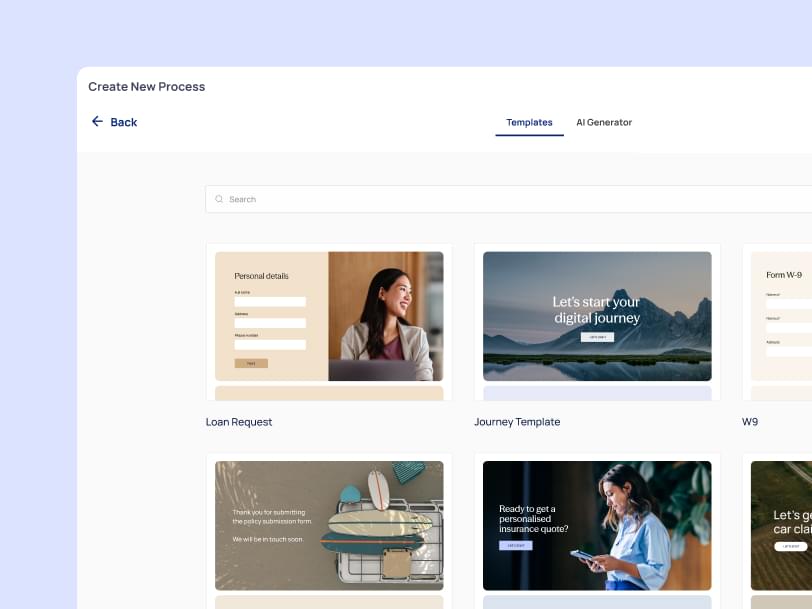In the insurance industry, forms aren't just for data collection, they're the foundation for onboarding, policy changes, claims intake, and compliance. When those forms are deeply integrated with Salesforce, they can power streamlined, secure, and automated workflows that reduce operational costs and improve customer satisfaction.
But not all form builders are created equal, especially when it comes to Salesforce. Some offer native integrations that sync with custom objects, enable real-time data updates, and support multi-party workflows. Others fall short, offering only superficial connections or lacking the compliance and complexity needed in insurance.
In this post, we review five leading form builders that offer meaningful Salesforce integration and evaluate how they support insurance-specific workflows. We’ll also explore one platform that goes beyond forms to power full digital journeys.
1. Formstack for Salesforce
Website: formstack.com
Best for: Regulated teams already using Salesforce, seeking compliance and approval flows
Formstack offers a native Salesforce app, allowing users to build forms directly within Salesforce. It supports writing to multiple objects, prefilled forms, approvals, and eSignatures. Insurance companies benefit from its HIPAA compliance (on certain plans), workflow routing, and templates tailored to healthcare and financial services.
However, some limitations exist around customer-facing logic, multi-party flows, and design flexibility.
Insurance takeaway: A strong, compliant choice for internal-facing forms, especially for insurers already invested in Salesforce.
2. EasySend (Built for insurance workflows)
Website: easysend.io
Best for: Regulated industries needing scalable, no-code Salesforce-connected journeys
EasySend is purpose-built for industries like insurance, where forms alone aren’t enough. It offers dynamic multi-step workflows, eSignatures, PDF generation, OTP, real-time Salesforce integration (custom/standard objects), and full compliance (SOC 2, HIPAA, GDPR, ISO 27001).
Unlike tools that require technical setup for complex processes, EasySend empowers business teams to create and launch Salesforce-connected digital journeys with drag-and-drop simplicity.
Insurance takeaway: Ideal for digital transformation teams looking to automate FNOL, claims, policy servicing, and onboarding flows at scale.

3. FormAssembly
Website: formassembly.com
Best for: Enterprises with complex compliance needs and structured data intake
FormAssembly integrates deeply with Salesforce, supporting standard and custom objects, prefilled fields, conditional logic, and multi-object submissions. It shines in regulated industries thanks to its HIPAA, FERPA, and SOC 2 compliance, as well as its strict governance controls.
Its UI is not as modern or user-friendly as others, and workflows can feel rigid. But for structured insurance workflows like broker onboarding or regulatory compliance, it’s a solid fit.
Insurance takeaway: Best for teams prioritizing compliance, auditability, and structured Salesforce integration over design flexibility.
4. Titan
Website: titandxp.com
Best for: Organizations needing highly customized Salesforce experiences
Titan provides a suite of no-code tools designed exclusively for Salesforce. It supports complex field logic, multi-object updates, role-based views, approvals, OTP, and even pixel-perfect design. It’s well suited for insurers who want to replicate or replace PDF-based forms with web experiences that mirror internal processes.
Titan is powerful, but complex. Non-technical users may require training to use it effectively. Setup and branding also take time, especially for multi-language flows.
Insurance takeaway: Best for insurers that need design and workflow control, and are willing to invest time in setup.
5. PandaDoc
Website: pandadoc.com
Best for: Sales-driven teams that need lightweight document generation with Salesforce connection
PandaDoc is known for its document creation and eSignature capabilities. It integrates with Salesforce to pull in data for quote generation, proposals, and contracts. However, when it comes to form workflows and customer data intake, PandaDoc offers limited functionality.
Forms in PandaDoc are mostly tied to documents, and there is no native support for multi-step form experiences or dynamic workflows. Additionally, it lacks real-time data sync and drag-and-drop Salesforce field mapping, features crucial for operational and compliance-heavy industries like insurance.
Insurance takeaway: A better fit for proposal and sales contract management, but not ideal for end-to-end insurance workflows involving claims, onboarding, or servicing.
Final Thoughts: Choosing the Right Form Builder for Salesforce in Insurance
Regulated industries like insurance need more than a form, they need a dynamic customer data interaction engine with support for compliance, multi-party coordination, and real-time CRM syncing.
Final Thoughts
Each solution has its strengths, but if you're in insurance or another regulated industry, you likely need more than just “form building.” You need a way to orchestrate compliant, scalable, multi-party processes that fit your business and your CRM.
EasySend bridges that gap, combining usability, scalability, and insurance-grade functionality in one platform.
Explore EasySend’s Salesforce Integration →