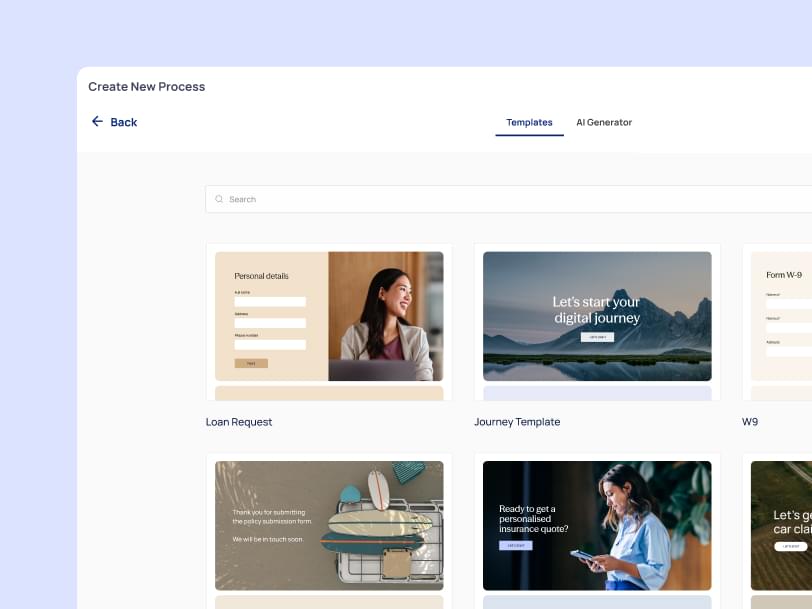According to recent reports, the use of eSignatures is expected to rise dramatically in the next few years, with many insurers already relying on eSignatures to speed up contract signing. In fact, according to a survey of 150 insurance professionals by PwC, more than three-quarters of respondents are already using eSignatures in some capacity. This same survey also showed that 70% of insurers expect to increase their use of eSignatures over the next three years.
In addition to the growing demand for digital processes, other factors will contribute to the adoption of eSignatures in the insurance industry. Regulations like ESIGN and UETA, which allow for the legal use of eSignatures, are making it easier for insurers to adopt this technology.
From issuing ID cards to employees and clients to processing claims, eSignatures are making life easier for everyone who deals with insurance documents. But choosing the right eSignatures software for your insurance business can be a daunting task. With so many different options available, it’s important to consider all of your needs and find a solution that best suits them. Here are some tips to help you make the right decision.
What are eSignatures
An eSignature, or electronic signature, is usually a digital representation of someone’s handwritten signature, like a name typed into a form, or even a photo of the person’s signature. eSignatures are a digital way of representing a person's identity and agreement to an online contract. These signatures are commonly used in various industries such as healthcare, finance, real estate, and insurance.
While eSignatures are most commonly used for contracts and legal documents, they can also be used for other things such as surveys, timesheets, employee applications, and more.
The benefits in eSignatures for insurers
In the insurance industry, digital documents and eSignatures have become an increasingly popular way of doing business. From policy applications to submissions and renewals, digital signatures are a convenient, secure, cost-effective, and efficient way of completing transactions.
Using eSignatures to sign documents can offer a number of benefits for insurers and their customers alike:
- Faster and more efficient
- Saves time and money by eliminating paperwork
- Reduced fraud, since each party involved in the signing process must be authenticated prior to signing any documents
- Greater flexibility and convenience, since agreements can be signed remotely and often, on mobile devices from anywhere, at any time
- Another benefit of using eSignatures in the insurance industry is that they are legally binding. When a document is signed electronically, the signature is considered to have the same legal standing as a physical signature. This ensures that all parties involved in the agreement can be sure that the contract is valid and secure
1. Define your business needs and goals
When it comes to looking for the right eSignature software for your insurance company, the first thing to ask yourself is what are you looking to achieve.
Define your needs
We recommend answering the following questions, which will give you a clear idea of the type of features and capabilities you require from an eSignature solution:
- What do you want to use the software for? Make a list of the all the possible use cases where you’d like to offer eSignatures to your customers, for example, policy purchase, claims, policy renewals, etc.
- How many users will be using it? If you have a large customer base, it’s important to ensure the solution is scalable and can handle your needs.
- What are your security and compliance needs? Security should be a priority when handling sensitive customer data, and choosing an eSignature solution that is compliant with the necessary legal requirements is crucial.
- What’s your budget? Many eSignature solutions offer different pricing plans and features, so it’s important to find the one that best meets your budget and business needs
Define your workflow
Understanding the different workflows and processes will help you figure out which solution is a good fit.
- How many different workflows do you have?
- At which points in these workflows do you need eSignatures during your customer journeys?
- Are the eSignature requirements for the different workflows the same?
Define the desired outcomes
Identifying your goals is an important part of the process when searching for the right eSignature solution.
- What KPIs are you looking to improve? Examples of relevant KPIs include customer satisfaction, policy cycle time, customer service ratings, or policy retention.
- At which points during the customer journey do you expect to see the biggest impact?
- Are your goals inline with the overall business goals that your company has set for itself?
2. Do your research and create a shortlist
When it comes to researching the different eSignatures solutions available, we recommend ensuring the following criteria is met:
Ease of integration
It’s important for an eSignature solution to easily integrate into your existing systems and processes, making it easier for employees to use the eSignature solution, reducing the need for additional training or support, and lowering the amount of resources (time, money, employees) needed to get the solution up and running.
Ease of use
A user-friendly eSignature solution can help to increase adoption of the eSignature solution within your company. If employees find the solution difficult or confusing to use, they may be less likely to use it, which can reduce the effectiveness of the solution and make it harder to realize the benefits of using eSignatures. In addition, an easy-to-use eSignature solution makes it less likely that employees will make mistakes or misunderstand the instructions, which can help to prevent errors. Ease-of-use can also help to improve the customer experience. If customers find the eSignature process to be simple and intuitive, they may be more likely to complete the signing process, which can help to speed up the overall process of signing documents and completing insurance transactions.
Experience with the insurance industry
We recommend finding an eSignature software solution that has experience working with the insurance industry for a number of reasons. First and foremost, experience with the industry can help to ensure that the eSignature solution is tailored to the specific needs and requirements of the insurance industry, such as the ability to support complex document structures and large volumes of documents.
The insurance industry is subject to a number of regulations, such as those governing the handling of customer information and the use of electronic signatures. An eSignature solution with experience in the insurance industry is more likely to be familiar with these regulations and to have the necessary features and safeguards in place to ensure compliance.
Experience with the insurance industry can provide valuable insights and best practices that can help your insurance company implement and use the eSignature solution more effectively. This knowledge can be valuable in helping the insurance company to get the most out of the eSignature solution.
Compliance with industry regulations
It is important for an eSignature software solution to comply with industry regulations for several reasons:
- The use of electronic signatures in the insurance industry is subject to a number of regulations, such as the Electronic Signatures in Global and National Commerce Act (ESIGN) and the Uniform Electronic Transactions Act (UETA). An eSignature solution that doesn’t with these regulations may not be legally valid, which can put the insurance company at risk of fines or other penalties.
- Second, compliance can help to ensure the security and integrity of the eSignature process. Industry regulations typically require eSignature solutions to use certain authentication and verification methods to ensure that the signatures are authentic and cannot be forged or altered. This can help to prevent fraud and protect the interests of the insurance company and its customers.
- Compliance can help to improve the overall customer experience. Customers may be more willing to use eSignatures if they know that the solution is compliant with industry regulations, as this can provide confidence that their signature is legally valid and their personal information is protected.
Works out-of-the-box with your tech stack and integrates with your core insurance systems
Integration with core insurance systems enables insurers to reduce operational costs by automating processes, streamlining document routing and reduce manual data entry, eliminating errors and boosting productivity.
Also, by integrating eSignature solutions with core insurance systems, insurers can ensure compliance with legal regulations and protect confidential data from unauthorized access. This ensures that customers are protected and that businesses remain compliant with industry standards.
Integration with existing systems also makes it easier to track and manage documents, eliminate double-entry, automate workflows and reduce paper clutter. This ensures accuracy and helps ensure that all customer data is stored securely.
Security features
It’s essential that companies use eSignature software that is secure and compliant with applicable laws. Here are some key security features to look for:
Encryption
All data transmitted through the eSignature software should be encrypted to protect sensitive customer information. Make sure the encryption protocols meet the standards set by industry regulators such as PCI DSS and HIPAA
Authentication
A good eSignature solution should support two-factor authentication, which requires users to confirm their identity before they can sign documents. This helps prevent fraud and unauthorized access to customer data.
Audit trail
An audit trail should be automatically generated by the eSignature software to track changes in a document’s status. This will provide an added layer of protection against fraud and make it easier to trace back any suspicious activity.
Digital signatures
Digital signatures are becoming increasingly popular for verifying the authenticity of electronic documents. An eSignature solution should allow you to use digital signatures to ensure that documents have not been tampered with or forged.
Fast implementation
An eSignature solution that’s relatively fast and easy to implement can save your company a significant amount of time and money. The solution should also offer comprehensive documentation and support so that users can get up to speed quickly.
Training and onboarding required
Proper training and onboarding is essential for ensuring smooth adoption of the technology. The training and onboarding process should involve teaching users the basics of the eSignature system, such as how to navigate the interface, create documents, and add signatures. Additionally, it may be beneficial to request training on any features that are specific to your organization’s implementation, such as setting up authentication methods or customizing document templates.
Support for the channels you need
An eSignature solution that supports multiple channels is essential in ensuring that clients and insurers have the flexibility they need to quickly and efficiently complete transactions. Supporting multiple channels, such as web, mobile, and chat, provides insurers with greater coverage when it comes to connecting with their customers, and allows customers to sign documents using whatever device or platform they’re comfortable with.
Using the above criteria, you’ll be able to make a shortlist of the most suitable eSignature solutions, and then narrow the list down to a winner.

4. Partial implementation
Once you’ve selected a solution, we recommend implementing it into your workflow at the points of highest potential impact. Some common use cases include:
- Insurance applications
- Claims first notice of loss
- Non-disclosure agreements
- Premium payments
- Account change forms
- New policy applications
- Recurring payment authorization
- Policy cancellation authorization
- Uninsured/underinsured selection/rejection forms
5. Measure and move to full implementation
Once your eSignature solution is running on specific workflows, track the KPIs you selected in order to get an understanding of whether or not the solution is meeting your business needs, and helping you to achieve your goals. If you’re satisfied with the results, move forward with full implementation for all your workflows and documents that require signatures!