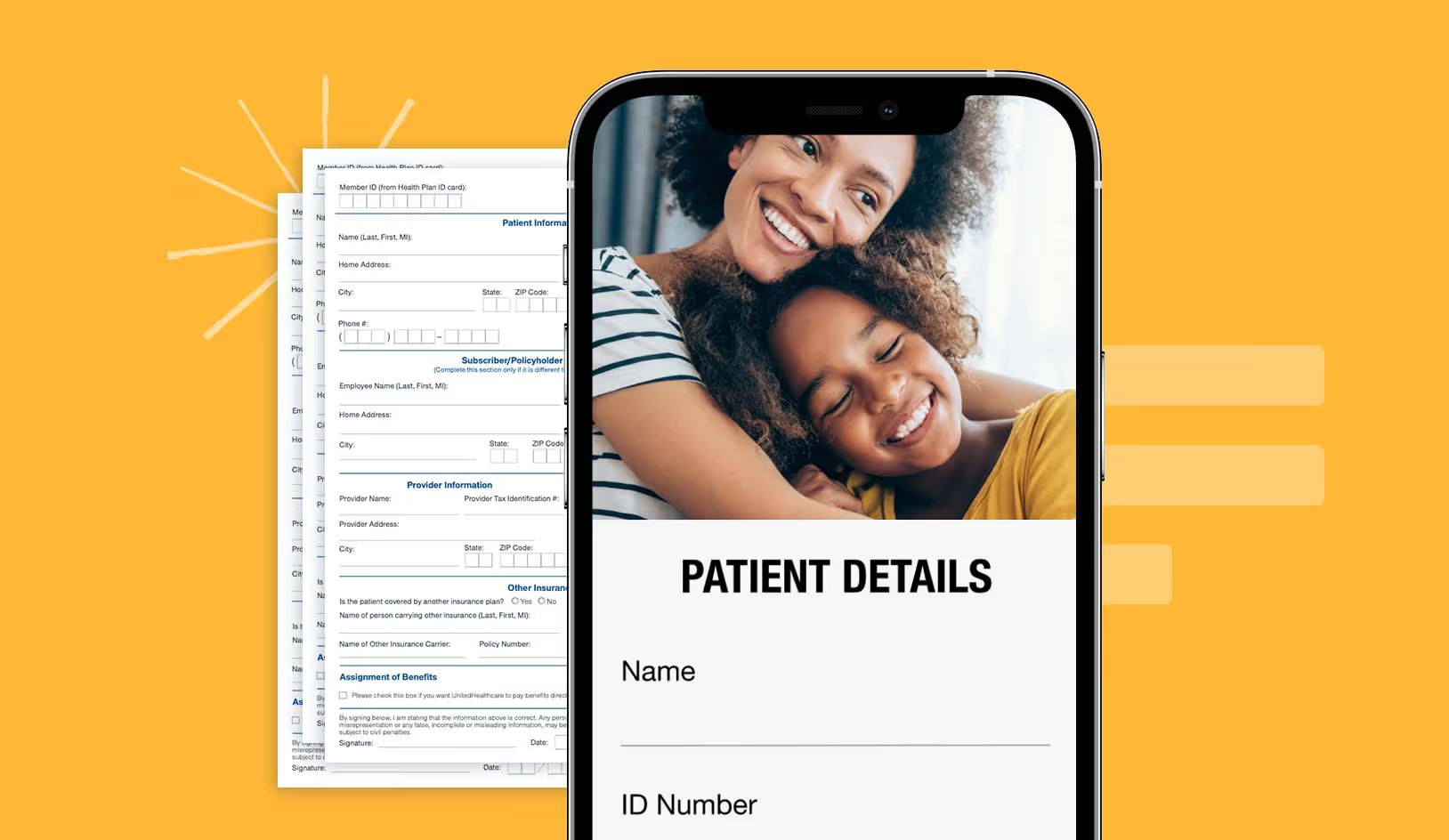If you're like most people, you probably dread filling out PDF forms. They're often confusing, overwhelming, and just plain frustrating. Yet, PDFs are a common tool for customer data intake and signature collection in the insurance and financial services industries.
Why you need to ditch fillable PDF forms
A few years ago, the fillable PDF form was introduced as a way to make PDFs more user-friendly. Fillable PDF forms allow users to fill out, save, and print PDFs, making them much easier to fill out than traditional PDF forms that require printing out, filling in by hand and then scanning the filled form.
While a significant improvement, fillable PDF forms still have major drawbacks in terms of UX:
- They are not interactive and don't provide feedback or field validations in real-time
- They are not personalized and often require users to fill in the same information multiple times
- They are difficult to navigate, especially on mobile devices
- They require manual data entry and processing
There are a few alternatives to fillable PDF forms that can provide a better user experience for your customers, including digital data intake processes and fillable web forms.
Web forms vs digital data intake processes
Web forms are an alternative to fillable PDF forms. They are interactive, easy to use, and can be customized to fit your specific needs. However, web forms can still be a bit daunting for users.
Digital data intake process is the next step in the evolution of customer data collection methods. Digital data intake processes allow customers to submit their information via a channel of their choice and then automatically transfer it into your back-end systems.
This means that your customers can answer questions on your website, through the customer support chat or mobile app and you don't have to worry about manually transferring the data.
Digital data intake processes are interactive, personalized, and responsive - which means they provide a much better user experience overall.
If you work in insurance or financial services, it's time to ditch the fillable PDF form in favor of a digital process.

Tips for creating an effective customer data intake process
When you're designing a digital data intake process, there are a few things you should keep in mind:
- Make it interactive: Use questions and branching logic to guide users through the process.
- Make it personalized: Use customer information to pre-fill fields and make recommendations.
- Make it responsive: Optimize your process for mobile devices.
- Make it easy to use: Use clear and concise language and design your process with the user in mind.
If you follow these tips, you'll be well on your way to creating an effective customer data intake process that provides a better user experience overall.
Now let's see how you can convert your existing PDF forms into interactive digital experiences.
How to convert a PDF to a digital data intake process
Step 1: Realize that it's time for a change
The first step is admitting that you have a problem. If you're still using fillable PDF forms, it's time for a change.
Fillable PDF forms are frustrating for users and don't provide the best user experience. The UX problems are endless with PDF forms.
- For example, PDF forms often display data that is irrelevant or impossible to see because it's buried in the document.
- There is no way to validate that all required fields are correctly filled in, leading to endless back-and-forth customer support and frustrated customers.
- Transferring the data from your PDF into your internal systems is also a huge pain. You have to export the data from the PDF, then manually import it into your system. This is not only time-consuming, but it's also prone to errors.
Digital data intake processes are much easier to use and provide a better user experience overall.
Step 2: Specify your requirements
So after you realize PDF forms must go, the next step is to understand how it can be done. You'll need to consider a variety of factors. To make this process easier, we've compiled a list of questions to guide your transformation process - let's have a look.
What are your success criteria?
You need to define what a successful submission looks like. For example, if you're asking for an insurance quote, what information do you need from the customer in order for the insurance agent to provide an accurate quote?
This will help you understand what type of data you need to collect and how it needs to be structured.
Who is your audience?
The first thing to consider is who are you trying to reach with your digital experience? End-customers, agents or maybe a combination of both. Is there more than one type of end-user that will be submitting their data, for example, the policyholder, their spouse, and their lawyer?
Be as specific as possible when defining your target audience. This will help you understand what type of information you need to collect from them.
What type of data do you need to collect?
Now that you know who you're trying to reach, the next step is understanding what type of data you need to collect from your target audience.
There are two types of data you need to consider:
Structured data: this is data that can be easily categorized, such as name, address, and phone number.
Unstructured data: this is data that is more difficult to categorize, such as free-form text responses or file uploads.
What type of input devices will your users be using?
The next thing you need to consider is what type of input devices your target audience will be using when they fill out your digital process.
Will they be using a desktop computer, laptop, or tablet? Or maybe they'll be filling out the form on their smartphone. You need to strive to give your users the opportunity to fill out your form on any channel they want.
Step 3: Analyze your PDF
Once you know what type of data you need to collect and what type of input devices your target audience will be using, the next step is understanding how to actually collect that data. Review every section of your PDF form and map all fields and requirements, such as conditional logic and validations you will need.
Map out required fields
For example, if there is a section asking for personal details, you need to specify which of these fields should be required and which are optional.
Specify what validations you will need
Now, ask yourself what fields must be validated to ensure the accuracy of customer data. Are you collecting information that has a standard format such as ID numbers, Emails or phone numbers?
Specify conditions and logic
See what conditional logic you will need to simplify your process. For example, if there is a section asking for information about children. But what if you have no kids? Or, on the other hand, what if you have more than five?
Decide what information is accessible to which users
Finally, you'd need to consider different end-user roles. For example, some fields are meant for the customer and some for the insurance agent.
If you have multiple user types within a single journey, the important question to consider is what information should be visible and editable to which type of end-user? You can either hide or disable fields, depending on who fills in the form. Maintaining visibility while also protecting privacy needs careful consideration when designing an effective user experience!
Define your workflow
The workflow of a digital journey can be as simple or complex as needed. For example, If you find your journey with multiple entities involved, break it down into steps that serve individual purposes.
This will help you understand what type of data needs to be collected at each stage and by whom. It is important to note that the workflow should always benefit the user, not just your organization.
To make the process simple, divide your workflow into individual steps and assign different roles for every stage. Make sure to create communication channels where necessary so that all users are kept in touch with what’s going on at each milestone along the way and get reminders by email or SMS notifications as needed.
Step 4: Think UX
How can I simplify the process?
Next, consider how you can simplify the information that's currently in your PDF form? Look at what fields must be grouped together and how you can make the process easier for users to complete. Always think about the end-user!
Plan your layout and design
Now that you have a good understanding of your process, it's time to start thinking about the layout and design of your fillable form.
You need to create a layout that is easy to understand and use, while also ensuring that all the fields and information are correctly placed.
To keep things simple, would you prefer that all the fields are made visible immediately or only those with If/Then conditions? For instance, questions about children’s health on a policy application form can be conditional on the end-user marking that they have children in the previous question.
Step 5: Build your digital process
Next, you need to create a process that provides your end-users with a way to input information. It's important to keep in mind that the overall goal is to make the form as user-friendly as possible!
Choose your technology
You have several options, the decision of what technology to use depends on your specific needs and the level of customization required.
Coding the process from scratch
If you have technical resources and want more control over the design and functionality of your fillable form, then coding it from scratch may be the best option. This option is resource-intensive and time-consuming as might not be suited for time-sensitive projects.
Outsourcing
You can also outsource the development of your fillable form to an agency or a freelancer. This option is can be more expensive depending on the level of customization required. Maintenance is the biggest problem with outsourced projects, and might not be suitable for forms that change frequently.
Using a no-code visual builder
If you are looking to go live fast with a fraction of resources, then using a no-code visual builder is the best option as it doesn't require any coding skills. You can use tools like EasySend which offer a wide range of features and integrations to help you build complex fillable processes with ease. The best thing about using a visual builder is that you can make changes to your form without having to rely on developers, making the entire process more agile.
Set up your integrations
The information on this PDF can be seamlessly integrated with your core systems. This is a tremendous advantage because the integration of your digital processes with your current systems will allow you to generate a digital process with all the necessary information pre-filled, saving your customers time and removing friction.
From PDF to digital experience in a matter of hours
There is no doubt that digitization is a great way to improve your business and make life easier for customers. When you transform your customer data collection from PDF forms to digital processes, the experience of your customers will improve drastically.
But building a digital process from a PDF form can be tricky. There are a lot of things to consider: required fields, conditional logic, role-based permissions and integrations with your internal systems to name just a few.
EasySend makes it easy to transform your PDF forms into digital experiences. In just a few clicks, you can turn your fillable PDF form into an interactive digital experience that's easy to use and provides a better user experience.
Here is a short video that walks you through the process:
Watch this video: